"Memory Test"
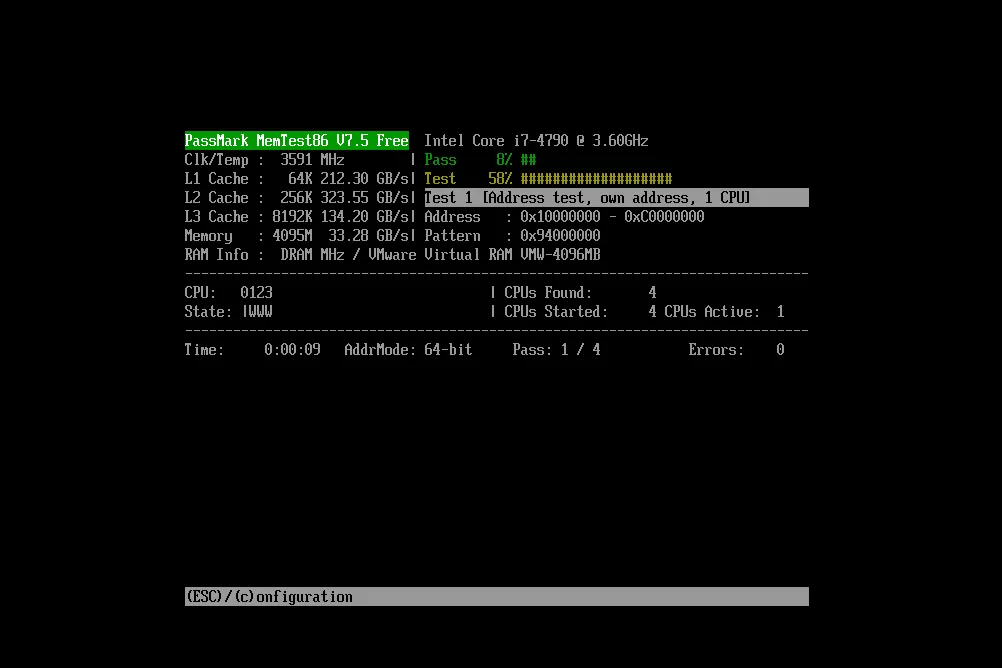 I had encountered scenarios when I had a system lockup and I needed to identify, if it was a software or hardware issue. Most of the time it is due to some hardware issue, maybe due to insufficient cooling or memory problems.
I had encountered scenarios when I had a system lockup and I needed to identify, if it was a software or hardware issue. Most of the time it is due to some hardware issue, maybe due to insufficient cooling or memory problems.
First thing to do is to boot up a OS live CD or the system rescue ISO. System rescue ISO is a good choice as it will bring a full desktop you can then run some apps to bring on the system lockup. The idea is to run software that is not from your boot drive to determine if software is the cause of the problem. If it runs well then there may be software or data corruption issues with your OS drive. However if the same system lockup is observed then it time to focus on the hardware.
To do full memory testing, you would need to bootup a environment with the test software to rigorous run different test patterns on the full bank of memory multiple time. Here are some software to do this
memtest86 is a memory test software program designed to test and stress test an x86 architecture computer's random-access memory (RAM) for errors, by writing test patterns to most memory addresses, reading back the data, and comparing for errors. Each tries to verify that the RAM will accept and correctly retain arbitrary patterns of data written to it, that there are no errors where different bits of memory interact, and that there are no conflicts between memory addresses. It was developed by Chris Brady in 1994. In February 2013, the original MemTest86 was sold to PassMark. Currently there is a commercial version and a free version. Both will support UEFI booting but only from a usb drive image.
memtest86+ is a fork of memtest86 released under the GNU General Public License (GPL) in 2004. The most recent update is on 4th Dec 2020. It has a ISO release but does not support UEFI boot.
pcmemtest pcmemtest is a fork and rewrite of memtest86+, which in turn was a fork of memtest86. The purpose of the rewrite was to: - make the code more readable and easier to maintain - make the code 64-bit clean and support UEFI boot - fix failures seen when building with newer versions of GCC
It is based on the 4th Dec 2020 v5.01 release of memtest86+. You would have to get the source code and built the binaries and create the ISO file. It has all the build scripts and Makefiles. The only problem I faced in the build process was a syntax error in the pcmemtest-1.4/build64/Makefile
lines 103 and 107 had the syntax problem $(eval SIZES=$(shell size -G -d memtest_shared | grep memtest_shared))
change it to remove the -G option $(eval SIZES=$(shell size -d memtest_shared | grep memtest_shared))
the build process completed with no problems after the change and just one more step ( make iso ) to create the ISO file. Now I have a memory test ISO that support UEFI boot.
You can download it here
In the past, I had used memtest86 to verify faulty dimm modules. It was also useful to boot the ISO on the PC shop system to show the memory failure to the shop owner to convince him to give me a replacement memory module.