"Living with Secure Boot"
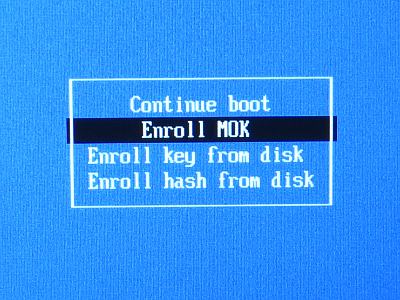
Living with Secure Boot
I bought a new laptop Aspire A515-45, AMD 6 core Ryzen 5 5500U with Radeon Graphics, 16Gb DDR4 ram and 512Gb nvme SSD.
It comes preloaded with Windows 11 and therefore secure boot is enabled by default. Installed AlmaLinux 8.6 with minimal issues, just remember to mount /boot/efi to the first partition of the SSD drive. The Almalinux shim is already correctly signed so there were no issues with booting up the system.
Drivers for the wifi, Intel Wi-Fi 6 AX200 and ethernet, Realtek RTL8111/8168/8411 PCI Express Gigabit Ethernet were loaded correctly.
However the drivers for the AMD integrated Radeon graphics were quite basic. AMD provides better graphic drivers ( AMDGPU ) obtained from http://repo.radeon.com/amdgpu-install/. RPM packages for RHEL 8.6 are available. Installation also involves the creation of the amdgpu kernel module. As the newly created amdgpu module is unsigned, it was not loaded during bootup. Similarly manual loading will not work due to the secure boot environment.
A mok certificate had been been created which need to be imported before the amdgpu kernel module is permitted to load.
mokutil --import /root/mok.der
Mokutil will require you to provide a temporary password for importing the certificate. Reboot the system and the MOK manager will start automatically.
Information on how the Mok enrollment screens can be found here.
Use to temporary password to complete the importing of the certificate. The amdgpu driver will now loads correctly.
New Issues
I noticed a new problem where upon resumption from standby, the display remains blank. The system is running but there is no display, only a reboot will bring it back.
Apparently this is an issue on AMD CPU concerning standby, only a newer kernel has the fix for this issue. The current kernel is kernel-4.18.0-372.9.1.el8.x86_64.
Recommendation was to use a version 5 kernel. Instead of compiling a kernel, I took a kernel rpm from ELRepo Project. It had current stable kernel version release 5.18.1-1.el8.elrepo.x86_64.
I installed the elrepo kernel and upon reboot, the new kernel fails to load. This was expected as the secure boot does not have the public certificate for elrepo. I turned off secure boot setting in the BIOS and the 5.18 kernel booted up just fine. The standby issue is resolved.
Apparently the elrepo kernel and modules are unsigned, therefore this is no public certificate to import. In order to re-enable secure boot and permit the loading of the elrepo kernel, I would need to create my own set of keys/certs and sign the elrepo kernel and kernel modules.
I used the information at this link to get the elrepo kernel/modules signed.
How to sign things for secure boot
I needed to build these packages for the sbsign utility
sbsigntools-0.9.4-4.fc34.src.rpm
sbsign is used to sign the kernel binary. I found kmodsign in my system as provided by the snap package. It was used to sign the kernel modules.
Alternately you could use sign-file to sign the modules. It comes from the kernel-devel rpm. See link below for information on this alternate kernel module signing process.
signing-kernel-modules-for-secure-boot
For the kernel module signing process, you will need to uncompress the kernel modules to .ko, sign them and compress them back to ko.xz.
After importing the self created certificate with the Mok utility and re-enabling secure boot. The elrepo kernel/modules were able to load successfully.